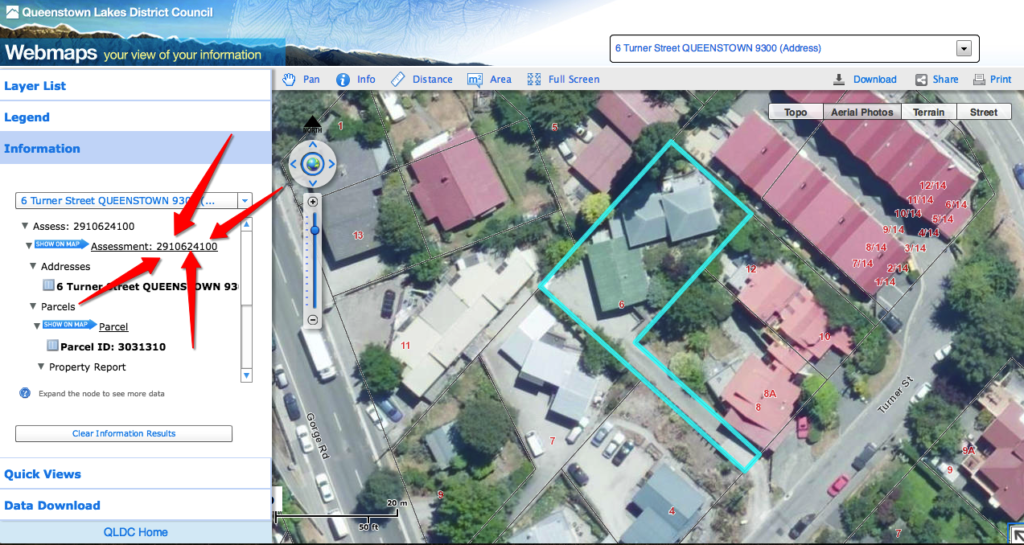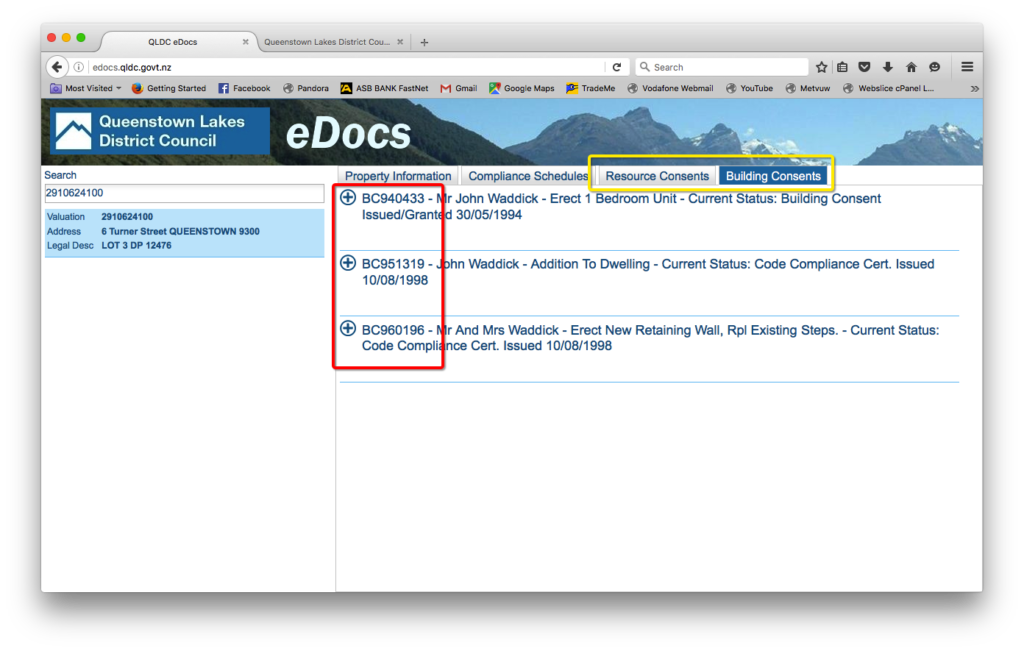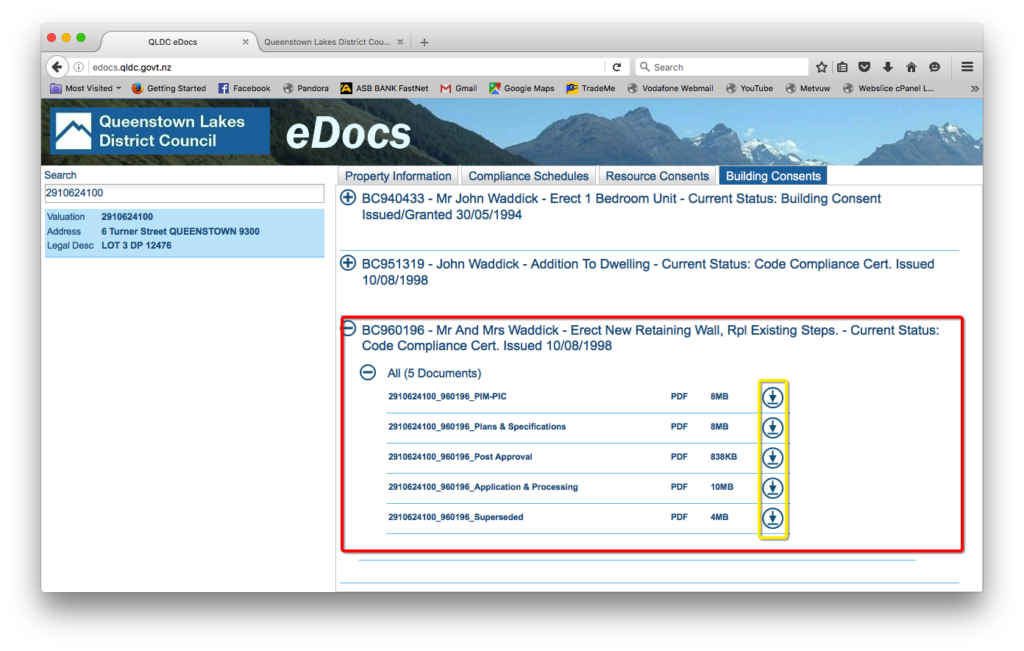We know the story. We’ve seen it a million times.
One day you are sitting in your living room enjoying that delicious view that our stunning environment offers. The next day a large shed has magically appeared on your neighbour’s section..
Abracadabra! View be gone!
This nasty surprise could have easily been avoided should your neighbours have done the ‘neighbourly’ thing and consulted with you, even if they were not legally required to.
Unfortunately that does not always happen.
However there is a way to find out exactly what those neighbours are up to….
Step 1:
Stick your head over the fence and ask them! You may be surprised just how drama-free this really is..
Step 2:
Failing that – the Queenstown Lakes District Council hold’s publicly accessible property information online that YOU can access to find out exactly what they have planned. The first step here is to find the ‘Assessment Number’ of your neighbour’s property.
Go to: http://maps.qldc.govt.nz/qldcviewer/ and search the address of the property in the search box. The property will appear along with a snapshot of the relevant property information:
You will see the ‘Assessment’ number in the left portion of the screen. Take note of this number – you are going to need it for the next step.
Step 3:
Head over to the Council’s ‘Edocs’ website – https://edocs.qldc.govt.nz/. Edocs is a publicly-accessible portal where you can view property information, including building and resource consents. If this is your first time using Edocs, you must first Register (this will take approximately 1 min..)
Log into Edocs.
Step 4:
In the search box, type or paste in the ‘Assessment Number’ for the property that you found on the QLDC Mapping site. This will produce same result just below the search box – click on this number. Edocs will then display all property information for the property you selected:
Step 5:
You want to select either the ‘Resource Consents’ tab (for Planning Permission Applications) or ‘Building Consents’ (for Building Permits). This will display all building and resource consents currently linked to the property, along with a description of what the consent relates to. Click on the (+) symbol and you will see all electronic/scanned documents associated with that consent.
In most cases you will want to view the Plans to fully understand what is proposed by your neighbour. Click the (v) button to download and view a .pdf of the document:
There you go! Snooping on the neighbours made easy! If you know of a consent application that does not show up on Edocs, it may be best to contact the Council directly and make an enquiry.